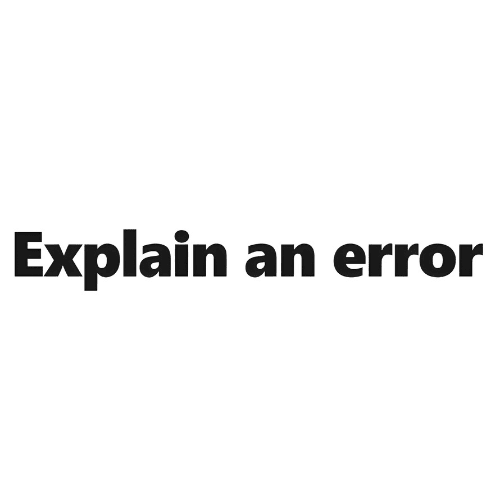
Explain An Error Overview
Explain An Error is an innovative AI tool designed to help developers identify the causes of errors in their code and provides step-by-step guidance on how to fix them. By leveraging a large language model trained on data from StackExchange and various coding resources, it helps users troubleshoot their coding issues quickly and effectively. This tool is perfect for software engineers, coders, and anyone else who encounters error messages in their programming journey.
Explain An Error Key Features
- Error Diagnosis: The tool pinpoints the specific causes of errors by analyzing the pasted error message, making it easier for users to understand what went wrong in their code.
- Repair Suggestions: Not only does it identify the issue, but it also provides actionable solutions and suggests code fixes, effectively acting as a coding mentor to users.
- Example Fixes: Users receive detailed example fixes in code format, allowing them to see how to apply the suggested solutions directly to their own coding problems.
- User-Friendly Interface: Simply paste your error message (max 200 characters) and hit "explain." It's designed for quick and easy troubleshooting without needing extensive technical knowledge.
- Safe Environment: The tool prompts users to remove any personal information from their error messages before submission, ensuring privacy and security in the troubleshooting process.
Experience the power of AI troubleshooting and elevate your coding skills with Explain An Error—your go-to assistant for fixing pesky code bugs.